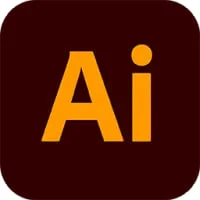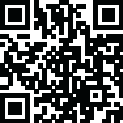
Latest Version
1.3.9
Februar 15, 2025
Topaz Labs
Design
Windows
68.74 MB
14,369
Report a Problem
More About Topaz Mask AI
Free Download Topaz Mask AI for Windows
Overview of Topaz Mask AI
Topaz Mask AI is a cutting-edge masking tool that leverages machine learning to simplify the process of creating high-quality masks. With its unique trimap technique and intuitive interface, Mask AI allows photographers, graphic designers, and digital artists to quickly achieve precise masks with minimal effort. Unlike traditional masking methods that require tedious brushwork, Mask AI automates much of the work, making it an essential tool for professionals and enthusiasts alike.
Key Features of Topaz Mask AI
- Intuitive Machine Learning: Mask AI utilizes advanced machine learning to generate accurate masks with minimal refinement, streamlining the process.
- Easy Masking Process: Simply outline your subject in blue, indicate areas to keep and cut, and press "Compute Mask"—the AI handles the rest, producing a high-quality mask on the first attempt.
- Background Replacement: Easily replace imperfect skies or unwanted backgrounds with more suitable alternatives.
- Edge Refining: Adjust mask edges, restore foreground color, desaturate edges to avoid color contamination, and more.
- Hair Extraction Technology: Improved technology for extracting intricate details such as hair, fur, and whiskers.
- Fine-Tuning Toolset: A comprehensive set of tools to refine masks and adjust foreground colors to perfection.
- Transparent Object Handling: Effectively handles transparent objects, ensuring no unwanted artifacts are left behind.
- Color Selection Brushes: Special brushes for complex objects, like trees or veils, for more accurate selection.
- Save and Load Masks: Save and load trimap and mask settings for consistent results across projects.
- Layer and Mask Creation: Automatically generate layers and masks to streamline your workflow.
- Multiple Viewing Modes: Choose between 2-screen or 4-screen views to ensure precise mask accuracy.
System Requirements and Technical Details
- Supported OS: Windows 10, Windows 8.1, Windows 7
- Processor: Multi-core Intel Series or above, Xeon or AMD equivalent
- RAM: 4 GB (8 GB or more recommended)
- Free Hard Disk Space: 4 GB or more recommended
How to Download and Install Topaz Mask AI
- Download: Click on the provided link to download the Topaz Mask AI installer for Windows.
- Install: Open the downloaded file and follow the on-screen instructions to install the software.
- Launch: After installation, open Topaz Mask AI and begin creating precise, high-quality masks effortlessly.
Conclusion
Topaz Mask AI is an invaluable tool that simplifies the challenging task of creating detailed masks. With its AI-powered technology and user-friendly features, it saves time and provides professional results, even for intricate subjects like hair and fur. Whether you're a photographer or graphic designer, Mask AI is designed to help you achieve your masking goals with ease and precision. Download Topaz Mask AI today to elevate your creative workflow!